INSTALLATION:
The installation of this CB wasn't any different than any other CB installation except that this radio allows you to mount it in your vehicle in a less spacious area, possibly a more desirable location. Considering my other CB radio in my Jeep Cherokee is approx. 7.5" - 8" long, it doesn't give you to many options for mounting. The Midland 77-285A is approx. 5" long and allowed me several mounting options. Three inches can make a huge difference when it comes to mounting something under your Jeep dash.
I decided that the best place to mount my new CB would be in the Tuffy overhead console I have. For installation I just had to remove one of the Tuffy drop down boxes. Then simply taking the supplied Midland CB mounting bracket I securing it to the Tuffy drop down box with 2 stainless steel 1/4" bolts. I then went ahead and mounted the Midland CB into location using the two supplied CB side mounting fasteners. Before installing the Tuffy security console box back into the overhead console I attached the CB mic. See pictures below for more details.
(click on images for large view)
CB WIRING:
Now that I successfully mounted the CB radio in the Tuffy overhead console it was time to wire it up. I debated on hooking the CB directly up to the battery but later changed my mind for two reasons. 1. I didn't want to mount another wire to a battery terminal. My battery terminals are full of wires hanging off each direction as is. 2. I wanted the CB radio to only have power going to it when the ignition was on. So I decided to just tap into a preexisting wire that was wired this way already.
(click on images for large view)
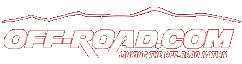








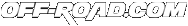
 Your Privacy Choices
Your Privacy Choices