How To: Bronco TTB Front End Alignment
- J.C. Whitney
- Camber/Caster gauge ..14KE5703Y, 1/12 degree accuracy, $89.99
- ..........................................15KE0617U, 1/8 degree accuracy, $59.95
- Toe In/Out gauge ........... 19KE2207Y, 1/32 inch increments, $32.99

Chances are after installing 2.0 degree shims, you will have a truck that pulls to one side or the other. Again ensure your testing road is level with no crown in the road. If the roads in your area have a large crown, you may want to test on this type of road to make sure you account for it in your alignment settings. You will need to reduce the caster on the opposite side of the way the truck is pulling. Replace 2.0 degree shim with 1.75 degree shim and re-align to zero camber (or whatever camber you have chosen to use). Drive truck and it should pull less than before, or if your lucky, not at all. If it still pulls, repeat procedure until you get a small enough shim on the side opposite pull to cancel pull. If you get down to zero, start going back up in shim degree, but make sure bottom of upper ball joint is facing forward instead of rearward. At this point, measure toe again and adjust. Just a note to say this procedure is not for the impatient. It may take many tries and much experimentation to get it right. The payback is that your truck will track perfectly straight and your tires will not wear from camber. Even aligning on a rack can many times leave you with a truck that still pulls from incorrect caster. That is why I do not recommend measuring caster. Even if it measures identical on both sides of truck, the truck may still pull. This was my main problem and why I eventually started doing alignments myself. Be patient and do it over several days.



Follow @Off-Road
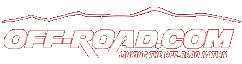
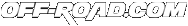
 Your Privacy Choices
Your Privacy Choices