Project Silverado: Hypertech Power Programmer III - Part Two Drivetrain Performance
Hypertech Power Programmer III
Let's face it, most off-roaders like electrical gadgets. How about a hand held computer that allows you to re-program your vehicles on board computer? I wouldn't exactly call that a "gadget", but Hypertech has developed a device that enables the user to alter numerous functions within the vehicle, creating more power and better economy. Plus, it's totally safe and completely editable. What Can it Do? There are numerous characteristics that can be altered:
OK, Now How is This All Done? Simple. What you get is the hand held computer and a cable, which connects the Power Programmer to a port below your dash, on the driver's side.
IMPORTANT NOTE: Do not disturb the cable while the Power Programmer is programming. The Power Programmer can only be used on ONE vehicle at a time. If you decide to use the device on another vehicle, you MUST program the computer back to its stock settings. Hypertech's unit stores the original settings within the Power Programmer. To return the settings to stock, follow the same process as listed above, but when you connect the unit to your vehicle, it will tell you that the computer already contains Hypertech Power Tuning. From there it will ask you if you want to return it to Stock or view the current settings. What Did We Think?
I was debating on whether or not to install a shift kit, but the Power Programmer took care of that question. I was wondering how I could calibrate my speedometer to adjust for the new, larger tires, and my problem was solved again. Who doesn't want better gas mileage, and optimum performance? The Power Programmer cured many of my questions and concerns. First off, I altered the following settings: Shifting Firmness, Power Tuning (optimized for 87 octane), and Re-calibration for 33" tires. The Hypertech unit just plain works. With the 4.8 L and 33" tires, the motor was lacking a little. Now the truck pulls harder off the bottom and really lights up around 4500 RPM when accelerating. The shifting firmess is not very noticable, but you can tell that it hits a little harder, which may seem harder on the drivetrain, but actually it creates less slippage in the transmission, which results in less heat. Previously, the biggest problem with the truck was when cruising on the interstate. Before the Power Tuning, the truck would drop into Drive too soon, creating a 'dead spot' in the gas pedal. At approximately 60 mph, the truck would run at nearly 1500 RPM, but had no throttle response unless you kicked the pedal down far enough for the transmission to drop a gear lower. Now, with the altered programming, the truck cruises down the highway at a slightly higher RPM, and has a much better feel in the accelerator. Overall, the Hypertech Power Programmer keeps the truck in the peak of the RPM curve, resulting in much improved throttle response. "I have installed aftermarket exhaust, an Air Raid intake system, and a few other performance mods, but the Hypertech Power Programmer just put everything together and made it all work", "It is by far worth it, creating the biggest performance difference yet," expained one of our readers who has been following along with this series. We agree. After driving the Silverado for a couple of days, I programmed the truck's computer back to its stock settings. It was difficult, but I left it at the stock settings for about two days. I couldn't get the Hypertech Power Programmer back out of the box soon enough, to re-program the computer to its modified settings. It really makes a noticable improvement.
|
||||||||||||||||||||||||||||||
|
Off-Road.com Newsletter Join our Weekly Newsletter to get the latest off-road news, reviews, events, and alerts! |
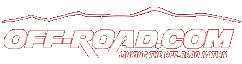
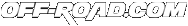
 Your Privacy Choices
Your Privacy Choices